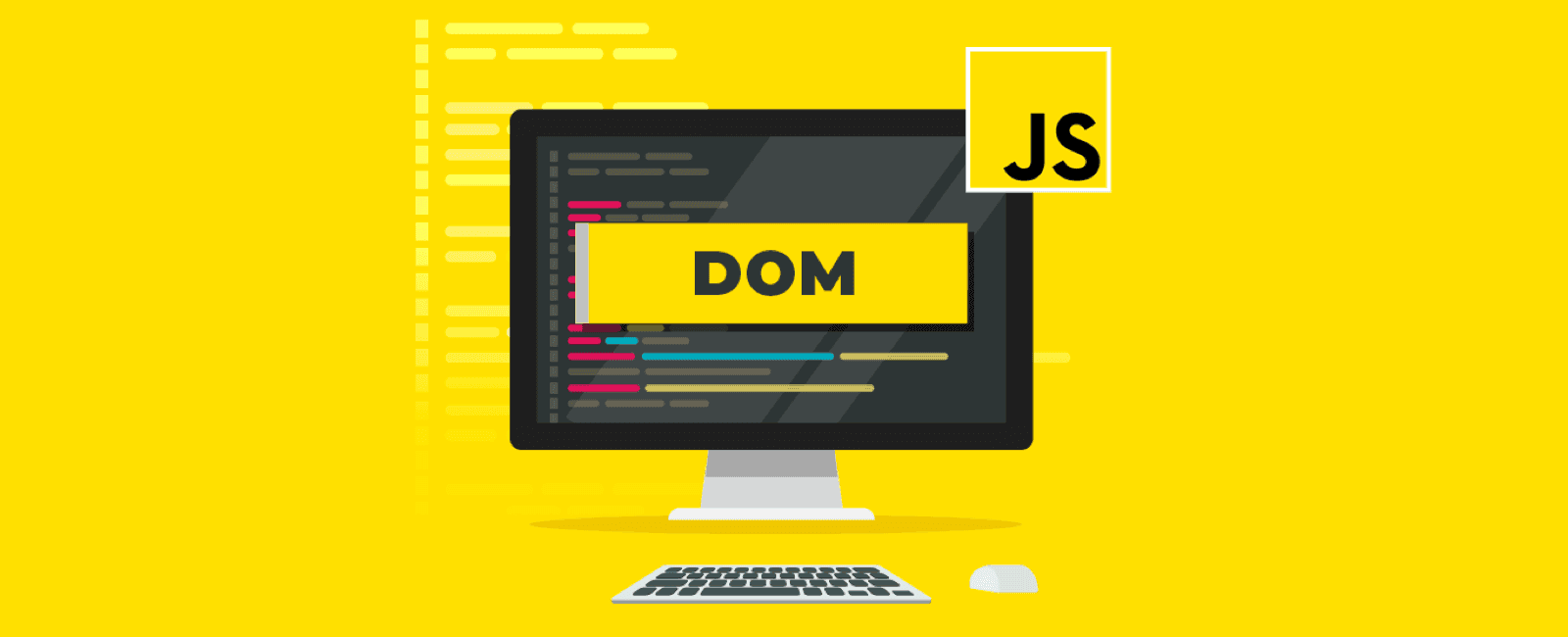「短文」如何在 JavaScript 中随机数组
November 03, 2022
1 min
大家好,今天我们来花 1 分钟来学习 DOM 相关的基础操作的第四部分,内容虽然简单,但是还是有必要归纳总结的,希望这些整理对大家有所帮助。
mousedown 和 mouseup 事件处理程序让我们知道单击了哪个鼠标按钮
ele.addEventListener('mousedown', function (e) {
// e.button === 0: 鼠标左键
// e.button === 1: 鼠标中间的键
// e.button === 2: 鼠标右边的键
// e.button === 3: 滑轮往后的按键
// e.button === 4: 滑轮往前的按键
});
const ready = function (cb) {
// Check if the `document` is loaded completely
document.readyState === "loading"
? document.addEventListener("DOMContentLoaded", function (e) {
cb();
})
: cb();
};
// Usage
ready(function() {
// Do something when the document is ready
...
});
我们可以通过 getComputedStyle 方法获取所有相关的 CSS 样式:
const styles = window.getComputedStyle(ele, null);
接下来,就很容易获得相关样式的值:
// Get the background color const bgColor = styles.backgroundColor;
对于具有以连字符 (-) 开头的供应商前缀的样式,我们可以通过传递样式值来获取:
const textSizeAdjust = styles['-webkit-text-size-adjust'];
getPropertyValue 方法产生相同的结果:
const bgColor = styles.getPropertyValue('background-color');
// Or turn the parameter to camelCase format:
const bgColor = styles.getPropertyValue('backgroundColor');
const title = document.title;
document.title = 'Hello World';
// Get the HTML const html = ele.innerHTML;
// Set the HTML ele.innerHTML = '<h1>Hello World!</h1>';
// Get the `title` attribute of a link element
const title = link.getAttribute('title');
// Set the width and height of an image
image.setAttribute('width', '100px');
image.setAttribute('height', '120px');
// Remove the `title` attribute
ele.removeAttribute('title');

注:本文属于原创文章,版权属于「前端达人」公众号及 qianduandaren.com 所有,未经授权,谢绝一切形式的转载