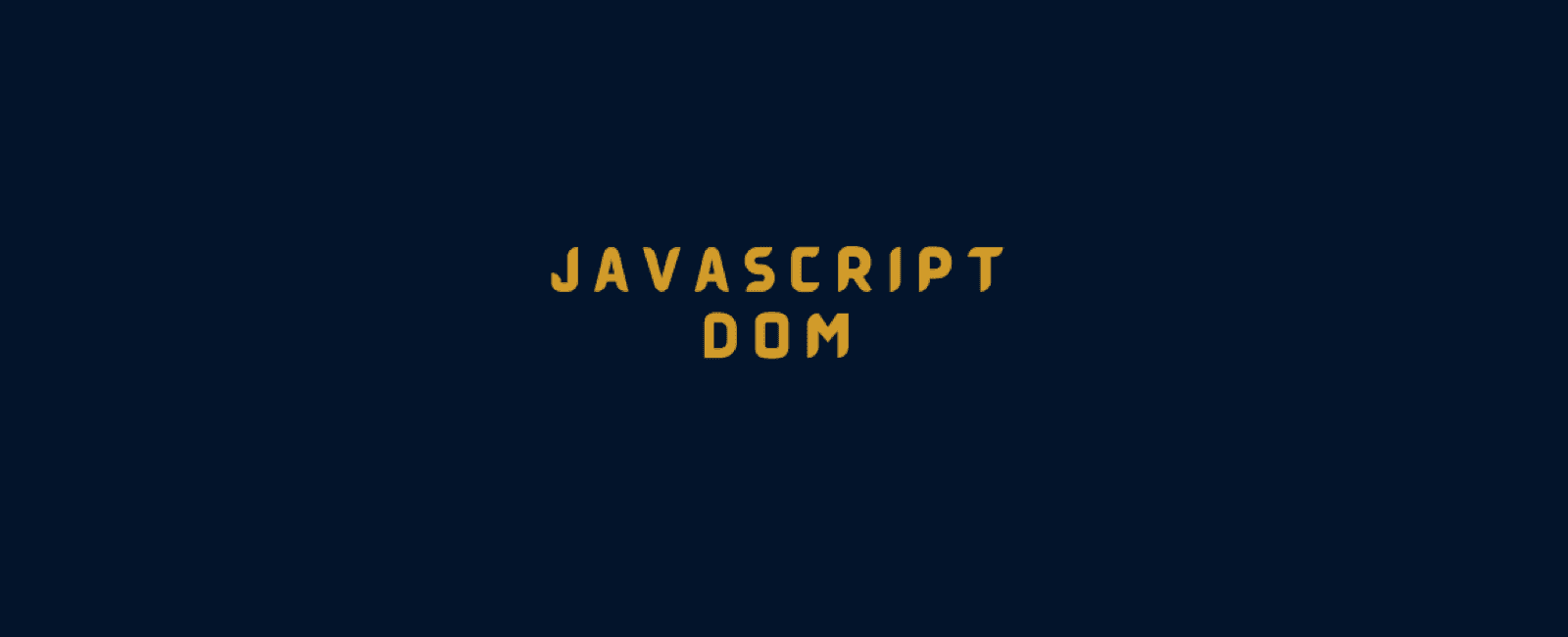「短文」如何在 JavaScript 中随机数组
November 03, 2022
1 min
大家好,今天我们来花 1 分钟来学习 DOM 相关的基础操作的第八部分,内容虽然简单,但是还是有必要归纳总结的,希望这些整理对大家有所帮助。
ele 将从 DOM 树节点中移除,并替换为 newEle:
ele.parentNode.replaceChild(newEle, ele);
将加载失败的图片替换为加载失败提示的图片,示例代码如下:
// Assume that I want to replace all images on the page
const images = document.querySelectorAll('img');
// Loop over them
[].forEach.call(images, function (ele) {
ele.addEventListener('error', function (e) {
e.target.src = '/path/to/404/image.png';
});
});
假设 frame 代表 iframe 元素。
frame.addEventListener('load', function () {
// Get the height of the content
const height = frame.contentDocument.body.scrollHeight;
// Set the height of iframe
frame.setAttribute('height', `${height}px`);
});
将 ele 元素滚动到可视区域
ele.scrollIntoView();
平滑滚动
ele.scrollIntoView({ behavior: 'smooth' });
CSS 属性也能提供类似的平滑滚动
scroll-behavior: smooth; `` It [is not supported](https://developer.mozilla.org/en-US/docs/Web/CSS/scroll-behavior#Browser_compatibility) in IE and Safari.
一般来说,您可以滚动到一个点,其坐标表示从它到文档顶部和左侧的距离:
window.scrollTo(pageX, pageY);
因此,以下代码滚动到页面顶部:
window.scrollTo(0, 0);
在 React 的应用
import { useLocation } from 'react-router-dom';
export default ({ children }) => {
const { pathname } = useLocation();
React.useEffect(() => {
window.scrollTo(0, 0);
}, [pathname]);
return (
...
);
};
<div id="hello" />;
document.getElementById('hello');
返回具有 hello 类的元素列表:
ele.getElementsByClassName('hello');
返回包含 span 标签列表
ele.getElementsByTagName('span');
返回匹配给定选择器的元素列表:
ele.querySelectorAll('div.hello');
返回匹配给定选择器的第一个元素:
ele.querySelector('div.hello');

注:本文属于原创文章,版权属于「前端达人」公众号及 qianduandaren.com 所有,未经授权,谢绝一切形式的转载