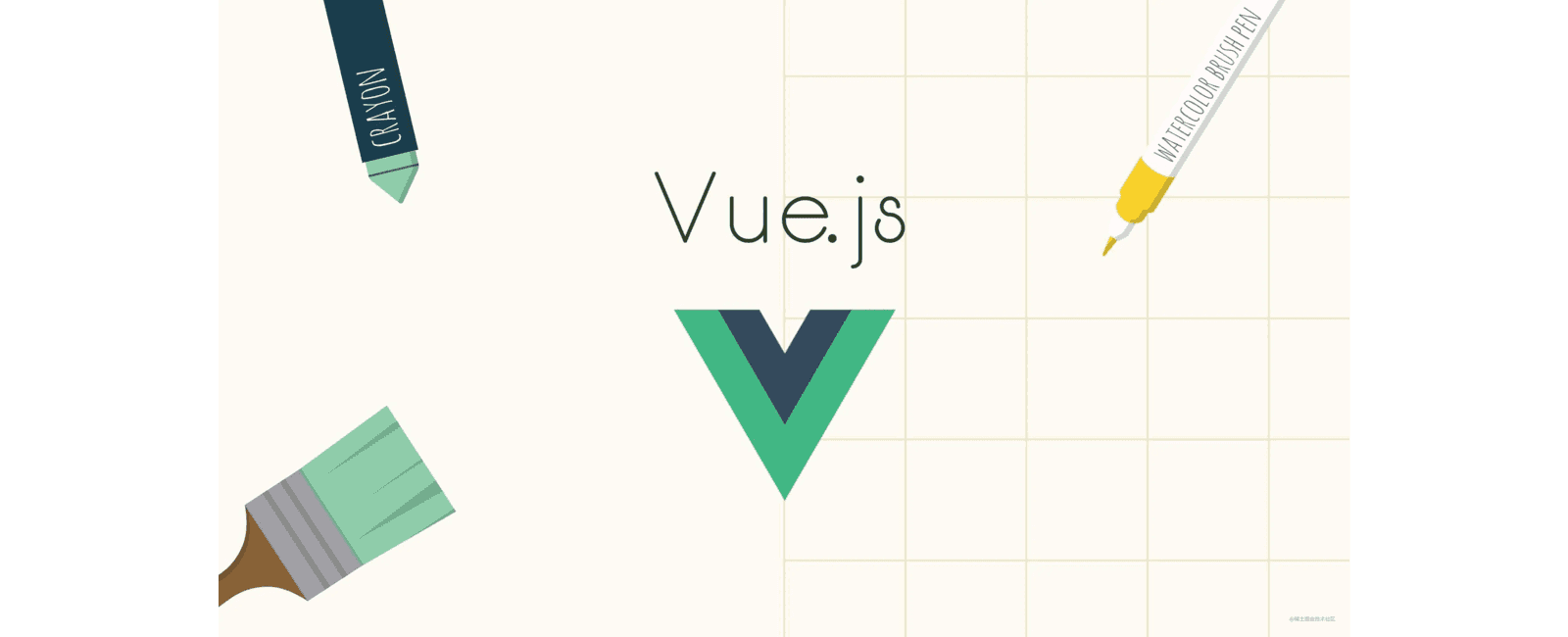「短文」如何在 Vue 中复制文本到剪贴板
November 04, 2022
1 min
在 VUE 3 具有方便的方式让你可以在当前组件中定义局部样式。使用 style Scoped,您不需要引用一个全局 CSS 文件。通过简单地将CSS放入 style scoped 标签中,CSS将应用于该组件。示例代码如下。
<template>
<img alt="Vue logo" src="./assets/logo.png" />
<HelloWorld msg="Welcome to Your Vue.js App" />
</template>
<script>
import HelloWorld from "./components/HelloWorld.vue";
export default {
name: "App",
components: {
HelloWorld,
},
};
</script>
<style>
#app {
font-family: Avenir, Helvetica, Arial, sans-serif;
-webkit-font-smoothing: antialiased;
-moz-osx-font-smoothing: grayscale;
text-align: center;
color: #2c3e50;
margin-top: 60px;
}
</style>
<template>
<div class="hello">
<h1>{{ msg }}</h1>
<p class="text">This text is in a component with a {{ html }}</p>
</div>
</template>
<script>
export default {
name: "HelloWorld",
data() {
return {
html: `<style scoped>`,
};
},
props: {
msg: String,
},
};
</script>
<!-- Add "scoped" attribute to limit CSS to this component only -->
<style scoped>
h3 {
margin: 40px 0 0;
}
ul {
list-style-type: none;
padding: 0;
}
li {
display: inline-block;
margin: 0 10px;
}
a {
color: #42b983;
}
.text {
color: pink;
}
</style>
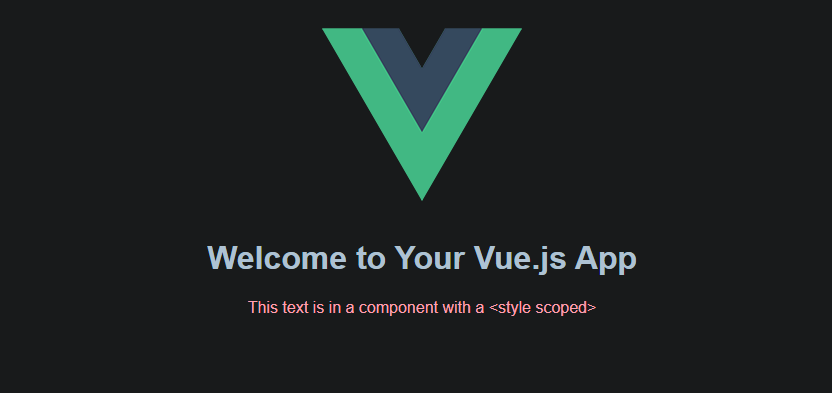

注:本文属于原创文章,版权属于「前端达人」公众号及 qianduandaren.com 所有,未经授权,谢绝一切形式的转载