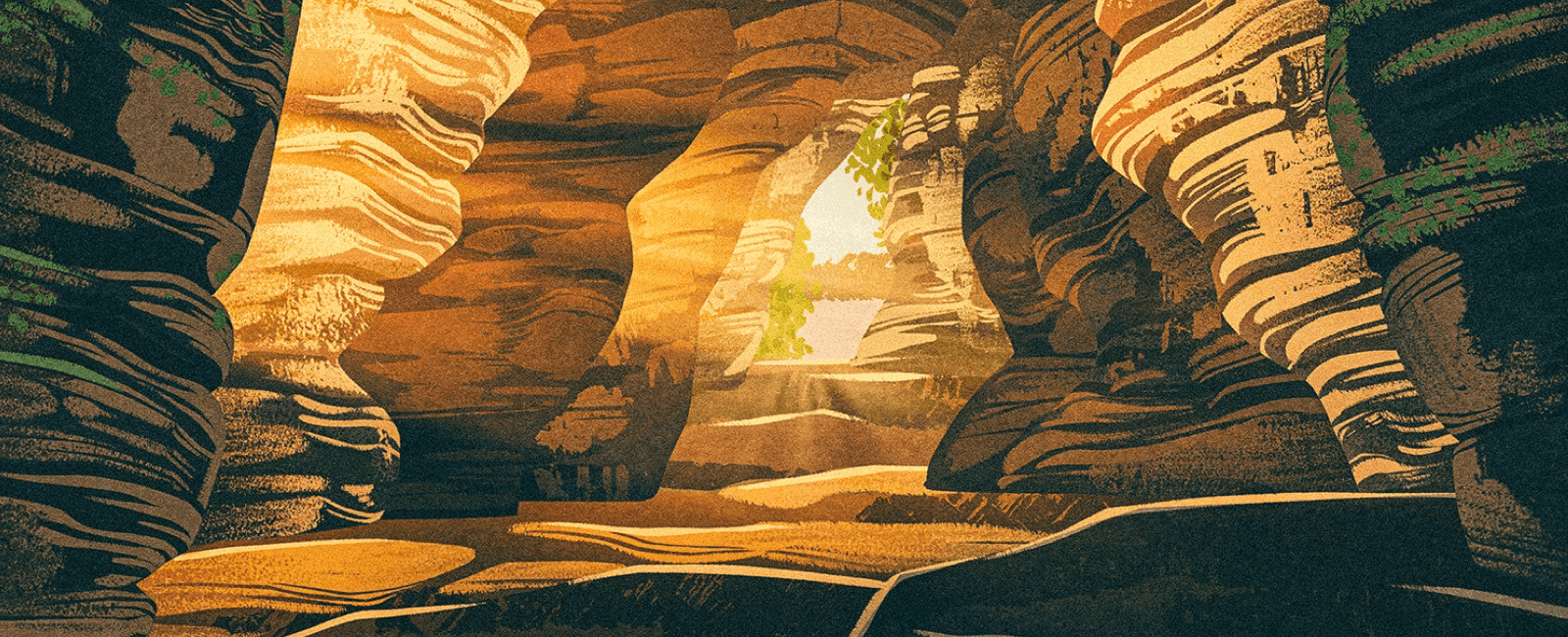「短文」如何在 Vue 中复制文本到剪贴板
November 04, 2022
1 min
当您想要显示数据的实时变化时,WebSockets 是一个很好的工具。例如,服务器可以将股票市场价格变化推送给客户端,而不是客户端需要通过 HTTP 请求请求变化。下面您是一个简单的 Vue 应用程序示例,该示例向用户显示当前时间以及用户可以在其中向 websocket 发送简单消息。
const app = new Vue({
data: () => ({ time: null }),
template: `
<div>
<h2>{{time}}</h2>
</div>
`,
mounted: function(){
let connection = new WebSocket('ws://localhost:3000/');
connection.onmessage = (event) => {
// Vue data binding means you don't need any extra work to
// update your UI. Just set the `time` and Vue will automatically
// update the `<h2>`.
this.time = event.data;
}
}
});
app.$mount("#content");
下面是一个示例 websocket 服务端代码,您可以将其与上述 Vue 代码一起结合使用,体验下 websocket:
"use strict";
const serverPort = 3000;
const express = require("express");
const http = require("http");
const WebSocket = require("ws");
const app = express();
const server = http.createServer(app);
const websocketServer =new WebSocket.Server({ server });
//when a websocket connection is established
websocketServer.on("connection", (webSocketClient) => {
// send feedback to the incoming connection
webSocketClient.send("The time is: ");
setInterval(() => {
let time =new Date();
webSocketClient.send("The time is: " + time.toTimeString());
}, 1000);
});
//start the web server
server.listen(3000, () => {
console.log("Websocket server started on port 3000");
});

注:本文属于原创文章,版权属于「前端达人」公众号及 qianduandaren.com 所有,未经授权,谢绝一切形式的转载