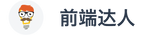前两篇文章我们学习了《「Docker基础」什么是 Docker?》以及 《「Docker基础」如何安装Docker?》本篇文章我们一起来学习下基础的 Docker CLI 命令。
1、docker info
成功安装后,我们可以使用 docker info 查看一些基础的信息:
Client: Context: default Debug Mode: false Plugins: buildx: Docker Buildx (Docker Inc., v0.8.2) compose: Docker Compose (Docker Inc., v2.7.0) extension: Manages Docker extensions (Docker Inc., v0.2.8) sbom: View the packaged-based Software Bill Of Materials (SBOM) for an image (Anchore Inc., 0.6.0) scan: Docker Scan (Docker Inc., v0.17.0) Server: Containers: 5 Running: 2 Paused: 0 Stopped: 3 Images: 4 Server Version: 20.10.17 Storage Driver: overlay2 Backing Filesystem: extfs Supports d_type: true Native Overlay Diff: true userxattr: false Logging Driver: json-file Cgroup Driver: cgroupfs Cgroup Version: 2 Plugins: Volume: local Network: bridge host ipvlan macvlan null overlay Log: awslogs fluentd gcplogs gelf journald json-file local logentries splunk syslog Swarm: inactive Runtimes: io.containerd.runtime.v1.linux runc io.containerd.runc.v2 Default Runtime: runc Init Binary: docker-init containerd version: 10c12954828e7c7c9b6e0ea9b0c02b01407d3ae1 runc version: v1.1.2-0-ga916309 init version: de40ad0 Security Options: seccomp Profile: default cgroupns Kernel Version: 5.10.104-linuxkit Operating System: Docker Desktop OSType: linux Architecture: aarch64 CPUs: 4 Total Memory: 7.765GiB Name: docker-desktop ID: YJNT:QN6B:CLC7:QAKU:AD6O:QMEJ:PA7X:XDHP:2YID:WRZZ:ISVV:TFEA Docker Root Dir: /var/lib/docker Debug Mode: false HTTP Proxy: http.docker.internal:3128 HTTPS Proxy: http.docker.internal:3128 No Proxy: hubproxy.docker.internal Registry: https://index.docker.io/v1/ Labels: Experimental: false Insecure Registries: hubproxy.docker.internal:5000 127.0.0.0/8 Live Restore Enabled: false
通过以上命令我们看到关于 Docker 客户端和服务端相关的环境信息,比如版本号、网络、硬件等等相关信息。
2、docker version
docker version 显示的信息比 docker info 更加简洁,比如相关的客户端和服务端软件的版本。
Client: Docker Engine - Community Version: 19.03.12 API version: 1.40 Go version: go1.13.10 Git commit: abcdef0 Built: Mon Jun 22 15:45:36 2020 OS/Arch: linux/amd64 Experimental: false Server: Docker Engine - Community Engine: Version: 19.03.12 API version: 1.40 (minimum version 1.12) ...etc...
3、docker-compose version
使用 docker-compose version 显示相关版本信息
docker-compose version 1.29.2, build 5becea4c docker-py version: 5.0.0 CPython version: 3.9.0 OpenSSL version: OpenSSL 1.1.1h 22 Sep 2020
4、docker
在控制台,输入 Docker 会显示相关的 CLI 操作命令,如下所示:
Usage: docker [OPTIONS] COMMAND
A self-sufficient runtime for containers
Options:
--config string Location of client config files (default "/Users/linsen/.docker")
-c, --context string Name of the context to use to connect to the daemon (overrides DOCKER_HOST env var and default
context set with "docker context use")
-D, --debug Enable debug mode
-H, --host list Daemon socket(s) to connect to
-l, --log-level string Set the logging level ("debug"|"info"|"warn"|"error"|"fatal") (default "info")
--tls Use TLS; implied by --tlsverify
--tlscacert string Trust certs signed only by this CA (default "/Users/linsen/.docker/ca.pem")
--tlscert string Path to TLS certificate file (default "/Users/linsen/.docker/cert.pem")
--tlskey string Path to TLS key file (default "/Users/linsen/.docker/key.pem")
--tlsverify Use TLS and verify the remote
-v, --version Print version information and quit
Management Commands:
builder Manage builds
buildx* Docker Buildx (Docker Inc., v0.8.2)
compose* Docker Compose (Docker Inc., v2.7.0)
config Manage Docker configs
container Manage containers
context Manage contexts
extension* Manages Docker extensions (Docker Inc., v0.2.8)
image Manage images
manifest Manage Docker image manifests and manifest lists
network Manage networks
node Manage Swarm nodes
plugin Manage plugins
sbom* View the packaged-based Software Bill Of Materials (SBOM) for an image (Anchore Inc., 0.6.0)
scan* Docker Scan (Docker Inc., v0.17.0)
secret Manage Docker secrets
service Manage services
stack Manage Docker stacks
swarm Manage Swarm
system Manage Docker
trust Manage trust on Docker images
volume Manage volumes
Commands:
attach Attach local standard input, output, and error streams to a running container
build Build an image from a Dockerfile
commit Create a new image from a container's changes
cp Copy files/folders between a container and the local filesystem
create Create a new container
diff Inspect changes to files or directories on a container's filesystem
events Get real time events from the server
exec Run a command in a running container
export Export a container's filesystem as a tar archive
history Show the history of an image
images List images
import Import the contents from a tarball to create a filesystem image
info Display system-wide information
inspect Return low-level information on Docker objects
kill Kill one or more running containers
load Load an image from a tar archive or STDIN
login Log in to a Docker registry
logout Log out from a Docker registry
logs Fetch the logs of a container
pause Pause all processes within one or more containers
port List port mappings or a specific mapping for the container
ps List containers
pull Pull an image or a repository from a registry
push Push an image or a repository to a registry
rename Rename a container
restart Restart one or more containers
rm Remove one or more containers
rmi Remove one or more images
run Run a command in a new container
save Save one or more images to a tar archive (streamed to STDOUT by default)
search Search the Docker Hub for images
start Start one or more stopped containers
stats Display a live stream of container(s) resource usage statistics
stop Stop one or more running containers
tag Create a tag TARGET_IMAGE that refers to SOURCE_IMAGE
top Display the running processes of a container
unpause Unpause all processes within one or more containers
update Update configuration of one or more containers
version Show the Docker version information
wait Block until one or more containers stop, then print their exit codes
Run 'docker COMMAND --help' for more information on a command.
比如你想看和 container 容器相关的操作命令,可以在控制台输入 docker container -help
unknown shorthand flag: 'e' in -elp See 'docker container --help'. Usage: docker container COMMAND Manage containers Commands: attach Attach local standard input, output, and error streams to a running container commit Create a new image from a container's changes cp Copy files/folders between a container and the local filesystem create Create a new container diff Inspect changes to files or directories on a container's filesystem exec Run a command in a running container export Export a container's filesystem as a tar archive inspect Display detailed information on one or more containers kill Kill one or more running containers logs Fetch the logs of a container ls List containers pause Pause all processes within one or more containers port List port mappings or a specific mapping for the container prune Remove all stopped containers rename Rename a container restart Restart one or more containers rm Remove one or more containers run Run a command in a new container start Start one or more stopped containers stats Display a live stream of container(s) resource usage statistics stop Stop one or more running containers top Display the running processes of a container unpause Unpause all processes within one or more containers update Update configuration of one or more containers wait Block until one or more containers stop, then print their exit codes Run 'docker container COMMAND --help' for more information on a command.
比如你想看和 image 镜像相关的操作命令,可以在控制台输入 docker image -help
Commands: build Build an image from a Dockerfile history Show the history of an image import Import the contents from a tarball to create a filesystem image inspect Display detailed information on one or more images load Load an image from a tar archive or STDIN ls List images prune Remove unused images pull Pull an image or a repository from a registry push Push an image or a repository to a registry rm Remove one or more images save Save one or more images to a tar archive (streamed to STDOUT by default) tag Create a tag TARGET_IMAGE that refers to SOURCE_IMAGE Run 'docker image COMMAND --help' for more information on a command.
5、docker container ps -a
通过 docker container ps -a 用于Docker内所有的容器信息,比如对应的ID、加载的镜像、状态、创建时间等,如下所示:
CONTAINER ID IMAGE COMMAND CREATED STATUS PORTS NAMES 39a456bead3f httpd "httpd-foreground" 22 hours ago Exited (0) 21 hours ago
6、docker image ls
通过 docker image ls 用于显示 Docker 内所有的镜像信息,比如对应的ID、tag、创建时间等,如下所示:
todomysql_todomysqlapp latest 2cc1dcbdd728 22 hours ago 144MB bigkinglove/gatsby-blog-min v1.0 fef32d8a99be 44 hours ago 2.59GB gatsby-blog-min latest fef32d8a99be 44 hours ago 2.59GB mysql latest 0a92d90d1942 3 days ago 491MB httpd latest b5543eff25e7 7 days ago 137MB
7、创建第一个 Docker 应用
聊完了一些基础命令后,我们来学习一个基础应用,创建 1 个 nginx 应用。
7.1、拉取 nginx 应用
首先我们通过 docker pull 来拉取一个 nginx 镜像。在控制台输入:docker pull nginx
拉取镜像成功后,将会看到如下信息的输出:
5b1423465504: Already exists 1cdde8b981f2: Pull complete 6c0b05f215c0: Pull complete 004f1937a10a: Pull complete fd61d71c75fe: Pull complete 717bf61a04cf: Pull complete Digest: sha256:b95a99feebf7797479e0c5eb5ec0bdfa5d9f504bc94da550c2f58e839ea6914f Status: Downloaded newer image for nginx:latest docker.io/library/nginx:latest
7.2、启动 nginx 镜像
接下来,我们启动 nginx 镜像,通过如下命令启动:
docker run -it --rm -p 8080:80 --name web1 nginx docker run -it -d -p 8080:80 --name web1 nginx
it :保持容器在前台运行(即使在应用程序结束后),并显示活动日志
—rm:停止后卸下容器
—name:命名容器(否则使用随机 GUID)
-p:将主机端口映射到容器端口
成功启动后,你将会看到如下输出:
/docker-entrypoint.sh: /docker-entrypoint.d/ is not empty, will attempt to perform configuration /docker-entrypoint.sh: Looking for shell scripts in /docker-entrypoint.d/ /docker-entrypoint.sh: Launching /docker-entrypoint.d/10-listen-on-ipv6-by-default.sh 10-listen-on-ipv6-by-default.sh: info: Getting the checksum of /etc/nginx/conf.d/default.conf 10-listen-on-ipv6-by-default.sh: info: Enabled listen on IPv6 in /etc/nginx/conf.d/default.conf /docker-entrypoint.sh: Launching /docker-entrypoint.d/20-envsubst-on-templates.sh /docker-entrypoint.sh: Launching /docker-entrypoint.d/30-tune-worker-processes.sh /docker-entrypoint.sh: Configuration complete; ready for start up
接下来,我们可以在浏览器输入 http://localhost:8080/ 验证 nginx 是否正常启动,成功启动后,如下图所示。

接下来,我们来查看镜像和容器刚才创建的nginx,如下所示:
docker image ls REPOSITORY TAG IMAGE ID CREATED SIZE nginx latest fc5ec3f147e4 7 days ago 135MB
docker container ps CONTAINER ID IMAGE COMMAND CREATED STATUS PORTS NAMES d8e5e70c3a67 nginx "/docker-entrypoint.…" 23 minutes ago Up 23 minutes

注:本文属于原创文章,版权属于「前端达人」公众号及 qianduandaren.com 所有,未经授权,谢绝一切形式的转载