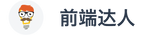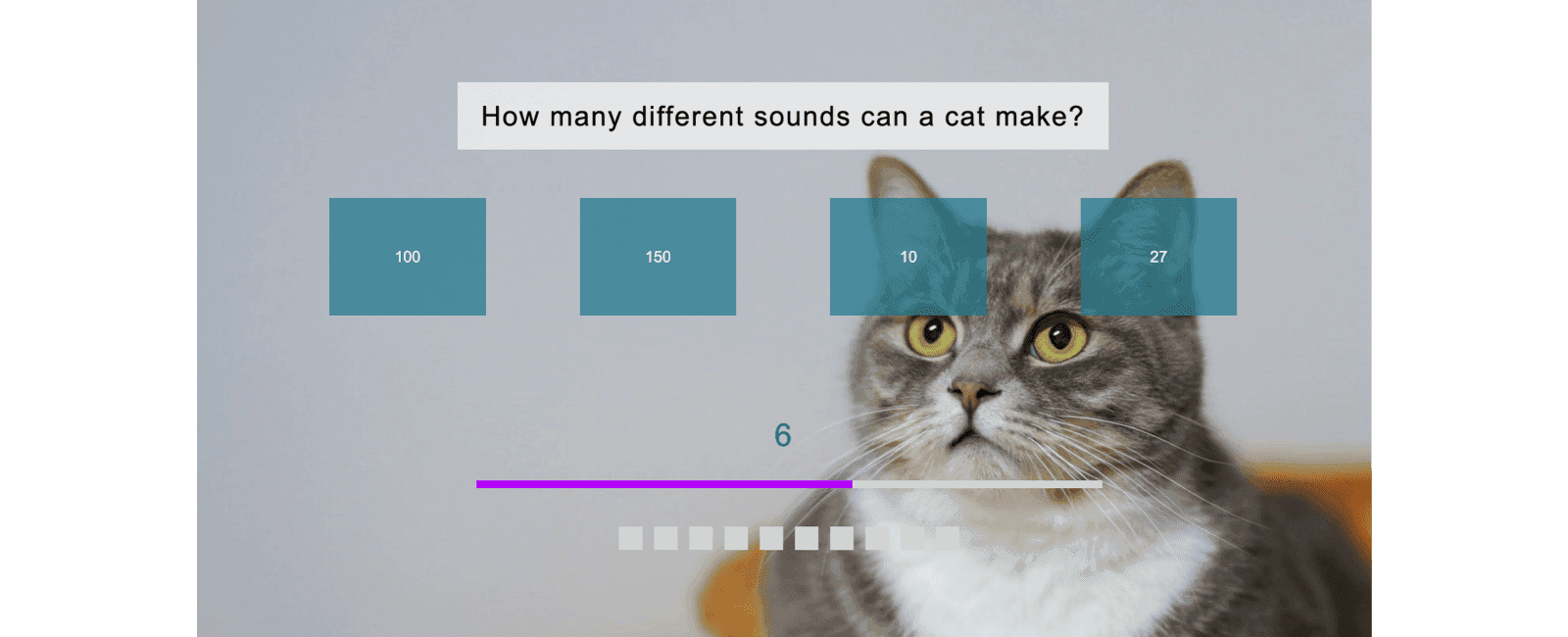
大家好,今天给大家分享一个在线答题的应用,这样的答题应用想必大家都玩过,比如常见电商平台答题领优惠券运营活动,就会用到类似的应用,如下图所示:
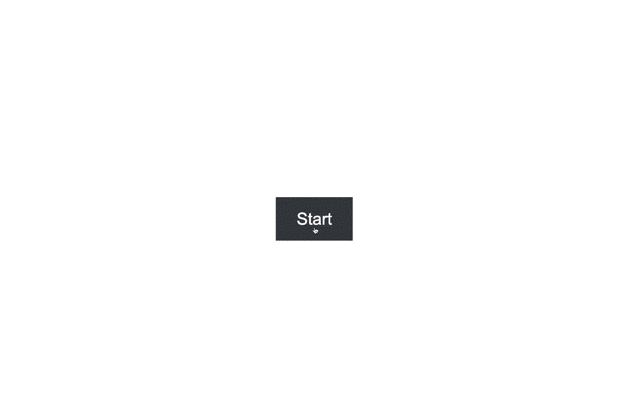 从上图示意,我们来分析下类似项目的需求,需求分析清楚,才能动手:
从上图示意,我们来分析下类似项目的需求,需求分析清楚,才能动手:
- 点击 start 按钮进入答题界面
- 答题界面包含以下内容
- 问题的标题
- 问题的选项
- 计时器(每道题10秒钟,如果未作答自动跳至下一题)
- 最底部的方块,展示题目的数量、题目是否正确、当前题目的位置
- 答题结束后,展示正确率和正确的题目数量
一、开始创建 HTML 和 CSS 项目结构
1.1 HTML文件
聊完需求,我们先从最基础的 HTML 结构开始做起,定义页面容器 container、题目容器 quiz、答题结果容器 score-container。
<div class="container">
<!-- 开始答题按钮 -->
<div class="start">
<h1>Start</h1>
</div>
<!-- 题目容器 -->
<div class="quiz">
<div class="question"></div>
<!-- 题目选项 -->
<div class="choices">
<div class="choice" id="A"></div>
<div class="choice" id="B"></div>
<div class="choice" id="C"></div>
<div class="choice" id="D"></div>
</div>
<!-- 计时器容器 -->
<div class="timer">
<div class="counter"></div>
<div class="time-gauge-bg"></div>
<div class="time-gauge"></div>
</div>
<!-- 答题进度和正确与否提示 -->
<div class="progress-container"></div>
</div>
<!-- 答题进度和正确与否提示 -->
<!-- Score Container -->
<div class="score-container"></div>
</div>
1.2、CSS 文件
接下来定义相关的样式,由于非本文章重点的介绍内容,这里就不过多介绍
* {
padding: 0;
margin: 0;
box-sizing: border-box;
}
body {
font-family: Arial, Helvetica, sans-serif;
background-repeat: no-repeat;
background-size: cover;
background-position: center;
height: 100vh;
display: flex;
align-items: center;
justify-content: center;
line-height: 1.6;
}
.container {
height: 700px;
width: 1400px;
position: relative;
}
.start h1 {
font-weight: 100;
font-size: 40px;
position: absolute;
top: 50%;
left: 50%;
transform: translate(-50%, -50%);
cursor: pointer;
background-color: #41444b;
padding: 20px 50px;
color: white;
}
.quiz {
height: 100%;
width: 100%;
position: absolute;
top: 0;
left: 0;
display: grid;
grid-template-rows: repeat(4, 1fr);
grid-row-gap: 20px;
visibility: hidden;
}
.quiz > * {
display: flex;
align-items: center;
justify-content: center;
}
.question {
font-size: 35px;
letter-spacing: 2px;
background-color: rgba(247, 247, 247, 0.7);
place-self: center;
padding: 15px 30px;
text-align: center;
}
.choices {
width: 100%;
justify-content: space-evenly;
align-items: flex-end;
}
.choice {
cursor: pointer;
background-color: rgba(27, 118, 141, 0.7);
padding: 7px 15px;
text-align: center;
color: white;
font-size: 20px;
height: 100px;
width: 250px;
display: flex;
align-items: center;
justify-content: center;
}
/* 计时器容器 */
.timer {
align-self: flex-end;
flex-direction: column;
}
.counter {
font-size: 40px;
color: rgb(27, 118, 141);
}
.time-gauge-bg,
.time-gauge {
position: absolute;
top: 78%;
left: 22%;
}
.time-gauge-bg {
height: 10px;
width: 800px;
background-color: lightgrey;
}
.time-gauge {
height: 10px;
background-color: rgb(179, 6, 247);
}
/* 答题进度容器 */
.progress-box {
height: 30px;
width: 30px;
background-color: lightgrey;
margin-left: 15px;
}
/* 答题结果容器 */
.score-container {
position: absolute;
top: 0;
left: 0;
background-color: rgba(0, 0, 0, 0.85);
height: 100%;
width: 100%;
display: flex;
align-items: center;
justify-content: center;
flex-direction: column;
padding: 50px 100px;
visibility: hidden;
}
.score-container h2 {
font-size: 30px;
font-weight: 100;
text-align: center;
color: white;
}
二、业务核心 APP.JS 文件
接下来,我们基于需求编写业务的核心代码文件 app.js 。
2.1、准备基础数据和变量
编写核心函数之前,我们先定义基础的变量和题目数据源。
首先定义 DOM 相关的变量,方便我们进行相关的 DOM 操作
const start = document.querySelector(".start");
const quiz = document.querySelector(".quiz");
const question = document.querySelector(".question");
const allAnswerChoices = document.querySelectorAll(".choice");
const answerChoiceA = document.querySelector("#A");
const answerChoiceB = document.querySelector("#B");
const answerChoiceC = document.querySelector("#C");
const answerChoiceD = document.querySelector("#D");
const counter = document.querySelector(".counter");
const timeGauge = document.querySelector(".time-gauge");
const progressContainer = document.querySelector(".progress-container");
const ScoreContainer = document.querySelector(".score-container");
定义问题数据源变量 questions,结构如下所示:
let questions = [
{
question: "How many different sounds can a cat make?",
questionImg: "img/1.jpg",
choiceA: "100",
choiceB: "150",
choiceC: "10",
choiceD: "27",
correctAnswer: "100",
},
//...此处省略多条数据
{
question:
"If a wolf trespasses on the territory of other wolves, what will happen?",
questionImg: "img/10.jpg",
choiceA: "Nothing",
choiceB: "It will be accepted into the pack",
choiceC: "It will be chased or killed",
choiceD: "It will be required to present prey to the pack",
correctAnswer: "It will be chased or killed",
},
];
最后定义一些基础常量,比如问题的数量、当前问题的序号、定义每道题的作答时长等,相关变量如下:
const lastQuestion = questions.length - 1; let activeQuestion = 0; const questionTime = 10; // 10 秒作答时间 const gaugeWidth = 800;// 800 px const gaugeUnit = gaugeWidth / questionTime; //每秒进度 80px let count = 0; let Timer; //定时器 let score = 0; //分数(答对的题目数量)
2.2、定义监听事件
接下来我们为 start 按钮添加 startQuiz 开始答题监听事件,以及为每个答案选项添加 checkAnswer 事件,确认用户选的答案是否正确。
//添加开始答题监听事件
start.addEventListener("click", startQuiz);
allAnswerChoices.forEach(function (clickAnswer) {
clickAnswer.addEventListener("click", function (e) {
let userAnswer = e.target.innerText;
checkAnswer(userAnswer);
})
})
接下我们来定义 startQuiz() 开始答题函数:start 开始按钮隐藏,显示问题容器,加载当前的问题 renderQuestion()、以及显示当前题目数量的小方格 renderProgress()、答题时进行的计时函数renderCounter(),及计时器 Timer,定时刷新计时函数。
//开始答题函数
function startQuiz() {
start.style.display = "none";
renderQuestion();
quiz.style.visibility = "visible";
renderProgress();
renderCounter();
Timer = setInterval(renderCounter,1000);
}
//渲染问题
function renderQuestion() {
let q = questions[activeQuestion];
question.innerHTML = "<p>" + q.question + "</p>";
answerChoiceA.innerHTML = q.choiceA;
answerChoiceB.innerHTML = q.choiceB;
answerChoiceC.innerHTML = q.choiceC;
answerChoiceD.innerHTML = q.choiceD;
let bodyImg = `url('${q.questionImg}')`;
document.body.style.background = bodyImg;
}
//计时器进度
function renderCounter() {
if (count <= questionTime) {
counter.innerHTML = count;
timeGauge.style.width = count * gaugeUnit + "px";
count++
} else {
answerIsIncorrect();
nextQuestion();
}
}
//加载目前答题数量
function renderProgress() {
for (let questionIndex = 0; questionIndex <= lastQuestion; questionIndex++) {
progressContainer.innerHTML +=
"<div class='progress-box' id=" + questionIndex + "></div>";
}
}
最后我们来定义判断答案是否正确的函数 checkAnswer ,以及对应当前方格的颜色(正确显示绿色 answerIsCorrect(),错误显示红色 answerIsIncorrect()),加载下一题的函数 nextQuestion()和汇总所有题目的结果renderScore():正确率和正确的题目数量。
//判断答案是否正确
function checkAnswer(answer) {
if (answer === questions[activeQuestion].correctAnswer) {
score++
answerIsCorrect();
} else {
answerIsIncorrect();
}
nextQuestion();
}
//答案正确,对应进度背景方格显示绿色
function answerIsCorrect() {
document.getElementById(activeQuestion).style.background = "green";
}
//答案错误,对应进度背景方格显示红色
function answerIsIncorrect() {
document.getElementById(activeQuestion).style.background = "red";
}
//显示下一个题目
function nextQuestion(){
count = 0;
if(activeQuestion<lastQuestion){
activeQuestion++
renderQuestion();
} else{
clearInterval(Timer);
renderScore();
}
}
//加载目前答题的数量
function renderProgress() {
for (let questionIndex = 0; questionIndex <= lastQuestion; questionIndex++) {
progressContainer.innerHTML +=
"<div class='progress-box' id=" + questionIndex + "></div>";
}
}
//显示分数
function renderScore(){
ScoreContainer.style.visibility="visible";
let scorePercentage= Math.round((100*score)/questions.length);
ScoreContainer.innerHTML+=`<h2>当前正确率:${scorePercentage}</h2>`;
ScoreContainer.innerHTML+=`<h2>答对的题目数量:${score}</h2>`;
}
结束
到这里本案例就介绍完了,是不是很容易理解呢,小编建议大家亲自动手实践下,大家可以点击链接进行体验,https://darenqademo.netlify.app/,点击源码地址获取源码链接: https://pan.baidu.com/s/17c1GFVxnWp15dl1YjbRPfw?pwd=ifs5 提取码: ifs5

注:本文属于原创文章,版权属于「前端达人」公众号及 qianduandaren.com 所有,未经授权,谢绝一切形式的转载